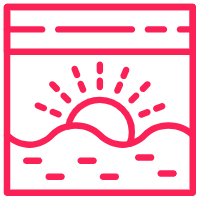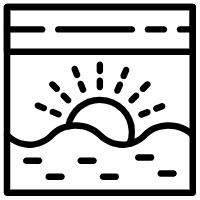Published: February 18, 2024
I am the vacation planner in our family, and I often get asked by friends and family how I come up with our travel itineraries. I can’t tell you how many times I have been asked if we used a travel agent. Travel agent is one of the many unpaid jobs I have as a mom, along with chef, housecleaner, party planner, tutor, personal assistant, taxi driver, referee and so many more! But I will say, travel agent is the one I love the most! These are the steps I take to plan a stress-free family vacation.
This article contains affiliate links that, at no cost to you, I earn commission from. These are companies that I have used for years and truly love!
Step 1: Set a Budget
Step 2: Destination Decision
My kids are teenagers, now, so I like to consult them to see if there are any places they would love to go, but obviously it has to be within budget and time restraints. We planned our trip to Glacier National Park after my son sent me a TikTok video about Glacier and Montana. It looked so beautiful, we had to check it out!
Pinterest is my go-to place to find destination inspiration. I have a Pinterest board titled “Hopefully One Day” that I pin travel inspiration to throughout the year and use that to help choose our destination. Explore my article The Top Travel Destinations for Teens and start your own “Hopefully One Day” Pinterest board!
For this trip planning article, we will use Greece as our destination.
For this Greece vacation, I will start by searching “The best Greek islands to visit” on Pinterest. After reading a handful of articles on island hopping in Greece, I came up with the two islands in Greece that we should visit. One is famous for its beautiful beaches and the other is full of traditional Greek charm. Milos and Santorini. I start my own Pinterest boards for the two islands and start saving the helpful articles to these boards to use later.
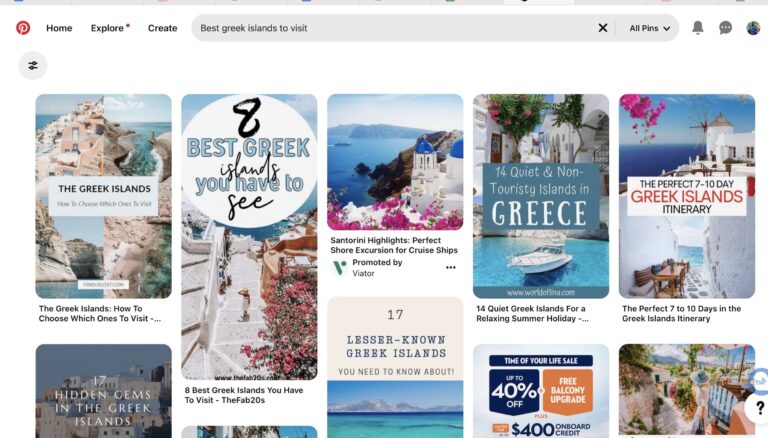
Step 3: When To Go
If you have multiple options for vacation dates, then it’s time to research the best times to travel to your destination. This can be done very easily with a quick Google search. I just type in “When is the best time to travel to Greece?” and the answer pops up immediately.
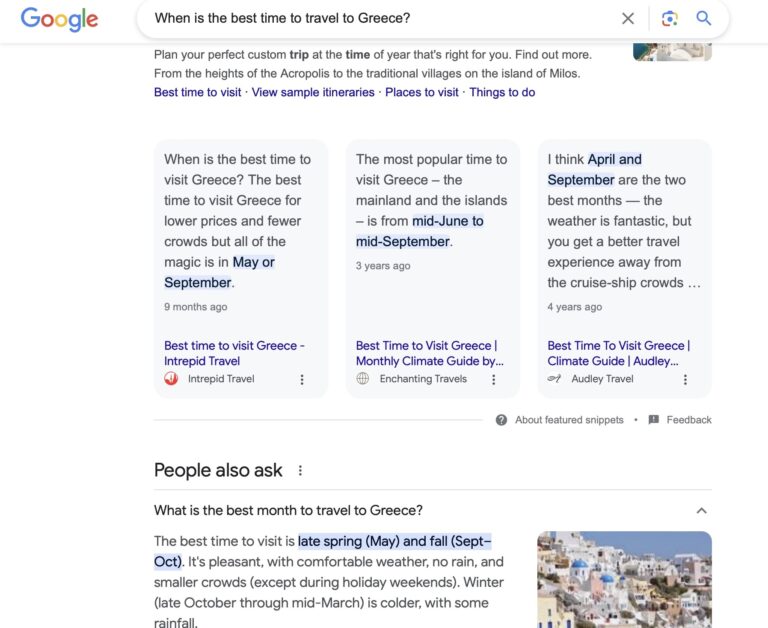
My Google search tells me that the most popular time is mid June through mid September. I also learned that most businesses in Greece close down in the winter through early spring. May and September are the shoulder months-cheaper and less crowded.
Unfortunately, May and September don’t work with our kids’ school schedules, so I know we have to make this a summer vacation. I don’t choose specific dates at this point, just a general idea of the month or months that we would like to go.
Step 4: Trip Advisor
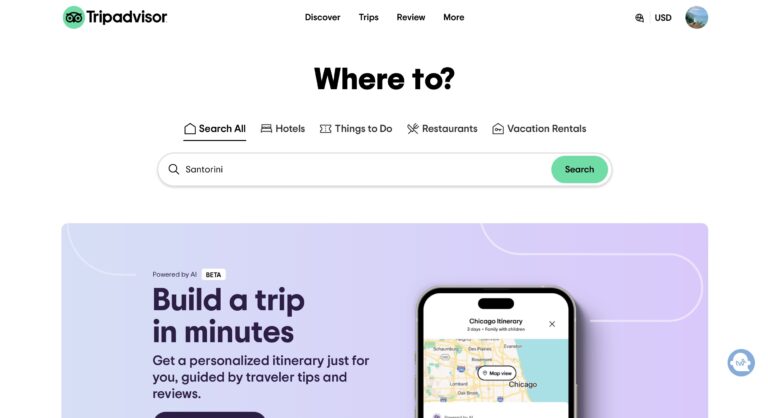
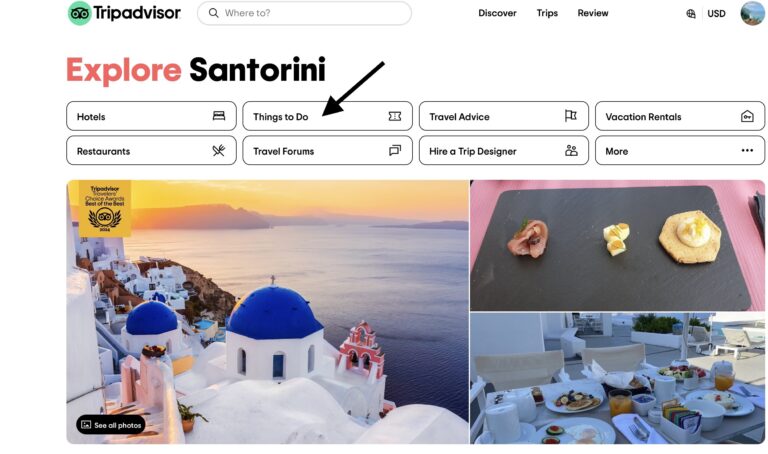
Read the Reviews
Trip Advisor ranks the top things to do in any location based on traveler reviews. When I am planning our family vacation, I always start by clicking on each of the top things to do, and reading through the reviews.
These reviews are incredibly helpful! Not only will the review tell you whether or not this is worth doing or seeing, but they also give you valuable tips and advice on how to make it more enjoyable. The reviews will tell you what time the parking lot fills up by, highlight mistakes to avoid, and inform you what things you need to bring. These reviews are going to help insure a stress-free family vacation!
The reviews also have pictures that travelers have taken, which, as a visual learner, I find very helpful! These are not the filtered images you will see in guide books or on Instagram. Instead, these are real-life photos and I think it makes a big difference.
Trip Advisor ranks the hike from Fira to Oia as the number one thing to do in Santorini. After reading the first few reviews, I have learned that it is definitely worth doing, as well as what time of day to avoid the hike, that sneakers are a must, there is no shade so I need to bring sunscreen, a hat and plenty of water.
I open a tab on my computer with a Word document and begin to take notes on the Word document. I write down the top things to do in the destination, along with any notes of information I learned from the reviews.
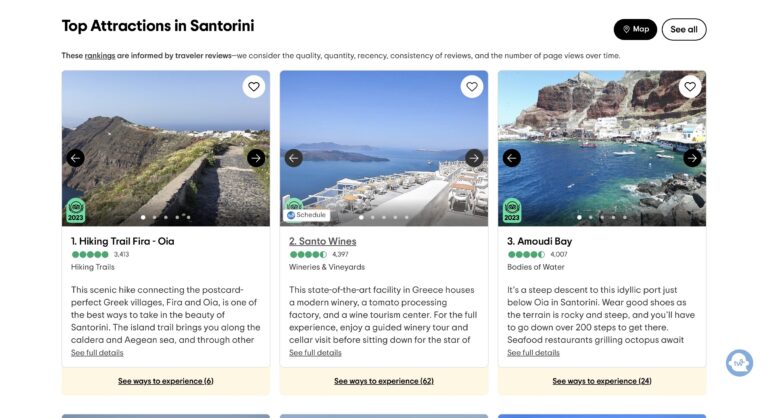
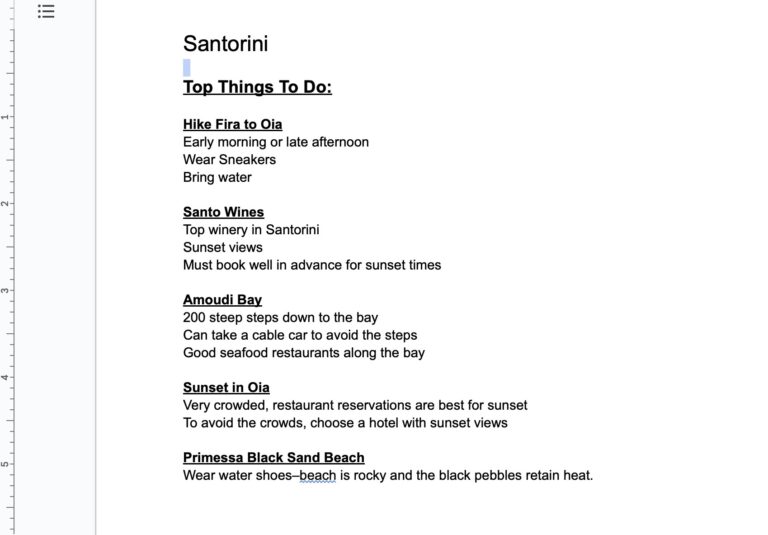
Step 5: YouTube Videos
After researching the top things to do on Trip Advisor, I head over to YouTube and search the destination to watch helpful videos on it. I am a visual person and pictures go a long way for me. Seeing video of the various things to do is super helpful, and the videos also provide tips and advice similar to the Trip Advisor reviews.
When I was searching up the Greek island of Santorini, I came across a YouTube channel called Greece Explained, which has an entire playlist of Santorini videos. What to pack, best boat tours, best restaurants, best hotels…literally everything you could ever want to know about Santorini!
I learned so much from watching the videos about what to do and what not to do! I highly recommend YouTube for vacation planning! Be sure to take notes on any new information learned in your Word document.
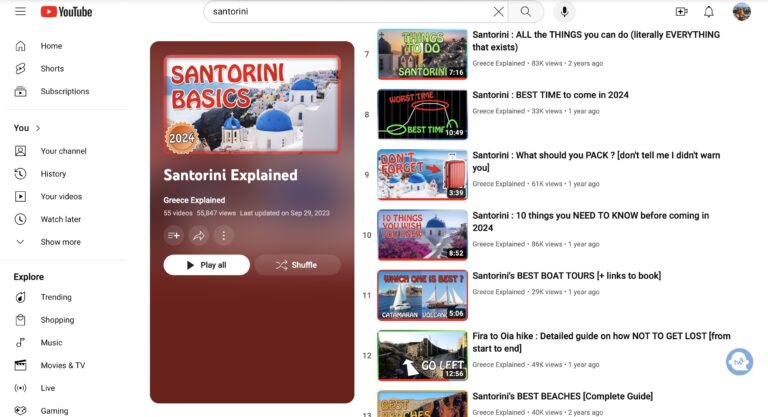
Step 6: Facebook, TikTok & Instagram
After watching the YouTube videos and taking notes, I look on social media for more tips and videos to add to my Word document.
I always start with Facebook because there are Facebook Groups devoted solely to a destination. When I search Santorini on Facebook, the first Facebook Group that pops up is “Santorini Travel Tips”, which has over 20,000 members.
As you can see below, people ask questions, like What are your thoughts on this hotel? or “In need of.a photographer for family photos while in Greece” Then locals and past travelers will comment their answers. This is like a live version of Trip Advisor!
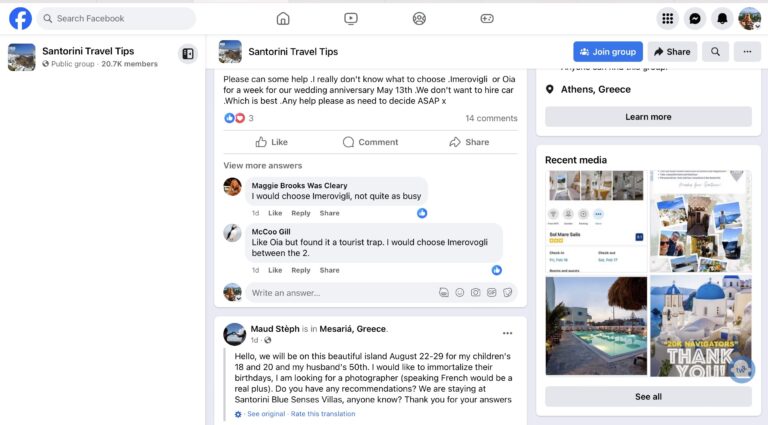
TikTok
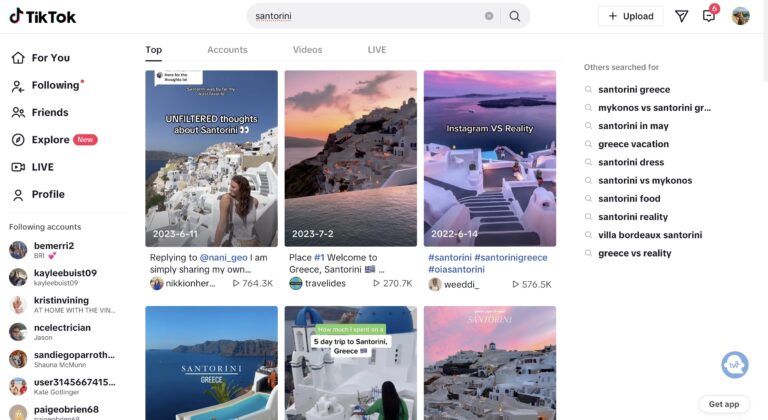
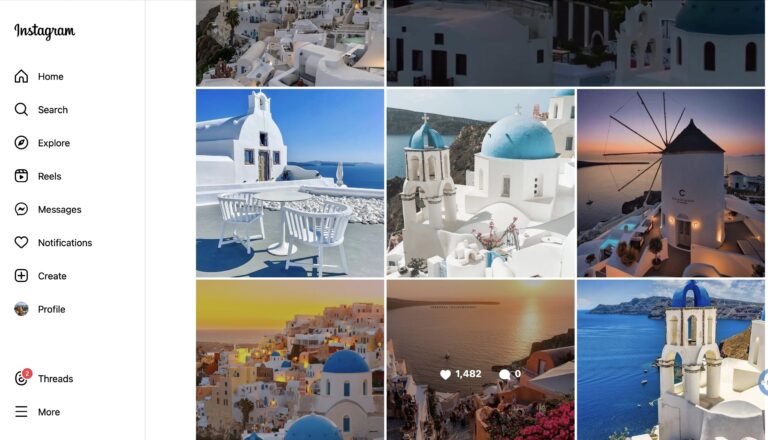
Step 7: Tours
Trip Advisor’s top things to do normally include a tour of some kind. We always book at least one tour on our vacations. Our favorite tours are boat tours, as they usually include snorkeling and give you a unique view of the entire island. We also like adventurous tours like white water rafting, zip lines and ATVs.
After browsing the tours on Trip Advisor, I then head over to Viator.com and search the tours offered in my destination there. I always change the drop down menu from “Sort by Featured” to sort by “Traveler Rating.” This gives me the top rated tours first. The last place I check for tours is Getyourguide.com.
Add any tours that interest you to your Word document, and be sure to bookmark them on your computer!
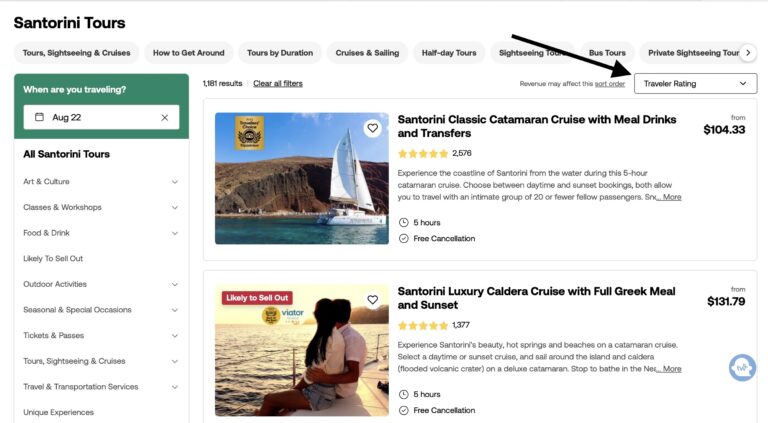
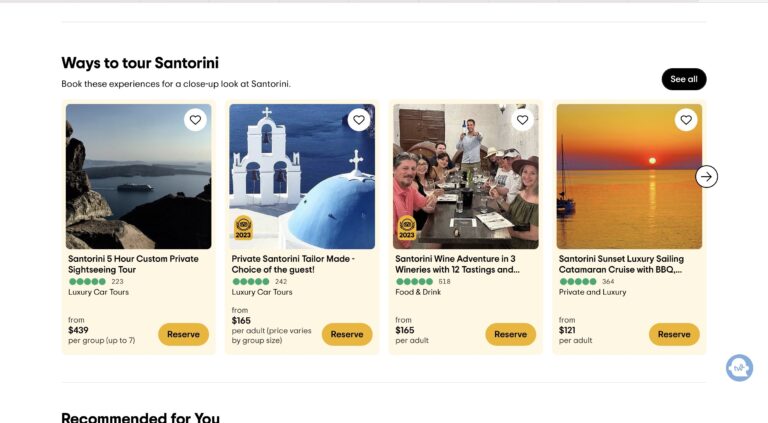
Step 8: Map out the Destination
This step is an important one. Go to Google Maps and search the destination, then click “Things to Do” at the top. I use the map to explore where on the island each of the things on my list of top things to do is located. You can do this by simply looking at a map of the island, but if your activity is not on the map, then search the actual activity name in Google Maps and it will show you.
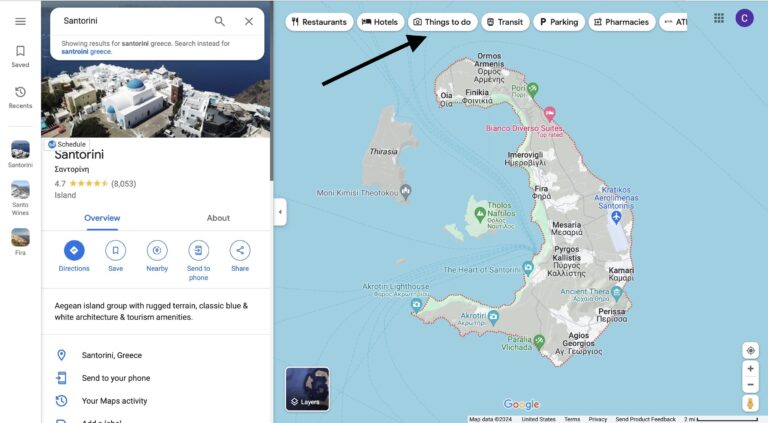
Using Google Maps, I find each activity from my Word document on the map. You can find the driving or walking distance between activities by right click on an activity and selecting “Directions From Here.” Then on the left side, type in the second destination. This will give you a good idea of what activities should go together on your itinerary.
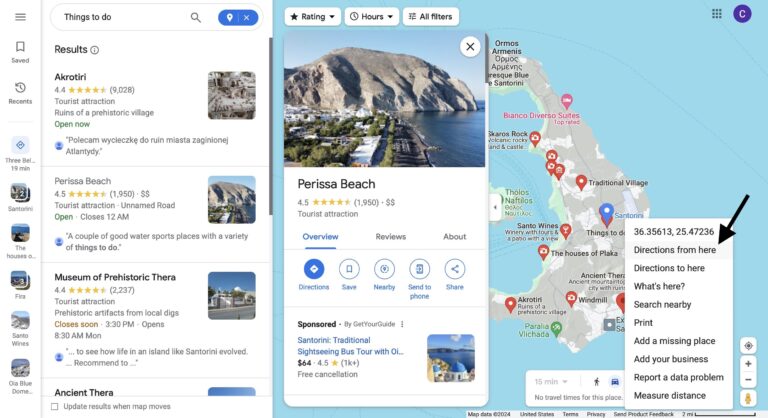
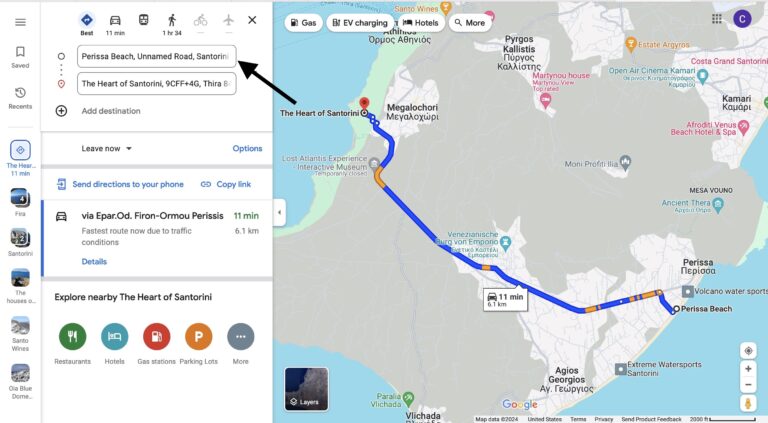
On my Word document, I next group activities together by region, by changing the color font for each region. This process will give me a good idea of how many days I need for the vacation in total to see and do all of the things on the list.
Note: Don’t overbook your days! Leave some down time in your schedule to be spontaneous or just relax on a beach. You want to have a plan for each day, but not every hour of each day. You also don’t want to feel rushed, because that is stressful and this is supposed to be a stress-free and enjoyable vacation!
If you want to get really advanced, you can even create a custom Google Map for your vacation, which you can access from your phone while you are there.
Now it is time to choose your dates! Based on how many days you want to be there, check back with your calendar and choose your exact dates.
Step 9: Hotels & Vacation Rentals
After choosing dates and mapping out the activities, I look at the map to see where most of the activities are located, or what part of the island we will be spending the most time in. Then I head to Booking.com to search hotels and vacation rentals.
Hotel or Vacation Rental?
We are a family of five, so vacation rentals tend to be cheaper than booking two hotel rooms. We also like to have a kitchen so we can eat a quick breakfast at home before starting the day.
Booking.com lists both hotels and vacation rentals. VRBO is a good site for just vacation rentals.
Use the Sort & Filter Feature
From my research, I learned that Santorini’s sunsets are stunning, but incredibly crowded, therefore booking a hotel with a sunset view is important to be able to avoid the crowds. I would much rather watch the sunset from my hotel room with a glass of wine than fight the crowds in the village of Oia for a view! When I search the reviews for hotels, I will be looking for sunset views.
I also learned that the most centrally located towns for our activities are Fira, Imerogvili & Oia, so I will look for accommodations in these 3 towns.
On Booking.com, I use the filter tool to select the dates, the 3 towns I want, and adjust the price tool to be within my budget. I also click on number of beds we need and “sea view.” Be sure to note which hotels or rentals do not charge change fees if you have to reschedule your trip due to unforeseen circumstances.
Read the Reviews
It’s always important to read the reviews when looking for accommodations. For this particular vacation, I am looking for sunset views, so I make sure to check the reviews for any information on sunsets. Photos of the sunset in the reviews are a plus!
Important: Do not book the hotel yet! You need to go to step 10 before booking anything!
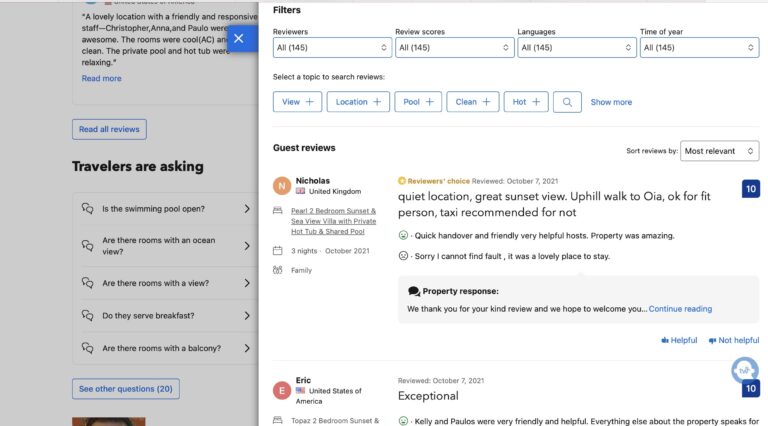
Step 10: Look up Airfare
Before you book your hotel or rental home, it’s time to look up airfare. Flights may be more expensive one day to the next, which will determine your flight dates. For example, if the dates you chose were Saturday to Saturday, but you find that it is cheaper to fly on a Sunday, you may want to change your dates to Sunday to Sunday.
I use Expedia to search flights, as I know I will get the lowest fares through this site. Once I have found my ideal flights, I will use those dates/times to book my accommodations.
Step 11: Rental Cars & Airport transportation
If you need to rent a car, I recommend using either rentalcars.com or discovercars.com.
Both of these websites are similar to Expedia or Travelocity in that they compare prices from all of the local rental car companies, so you know you are going to find the absolute lowest price available.
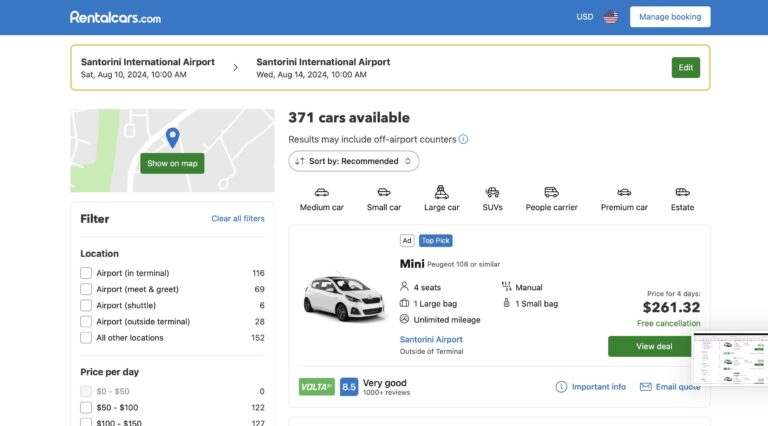
Step 12: Book it!
Once I have figured out our flights, accommodations, and transportation, I add them to my Word document. Now it is time to book everything! Book your accommodations on Booking.com, book your airfare on Expedia.com, book your rental car on rentalcars.com or discovercars.com and book your tours on Viator.com, Tripadvisor.com or Getyourguide.com.
Step 13: Restaurants
Head back to Trip Advisor and search your destination again. This time, instead of clicking “Things to Do” at the top, we want to select the “Restaurants” tab. You will see restaurants listed by category. Scroll past all of the categories until you get down to “The Top Restaurants in ____.”
These restaurants are sorted by the highest reviews from travelers, which is very helpful! Note that there is usually one restaurant listed first that does not have a number 1 next to it, that restaurant is a sponsored ad. The rankings start with the restaurant next to number 1. (See image below).
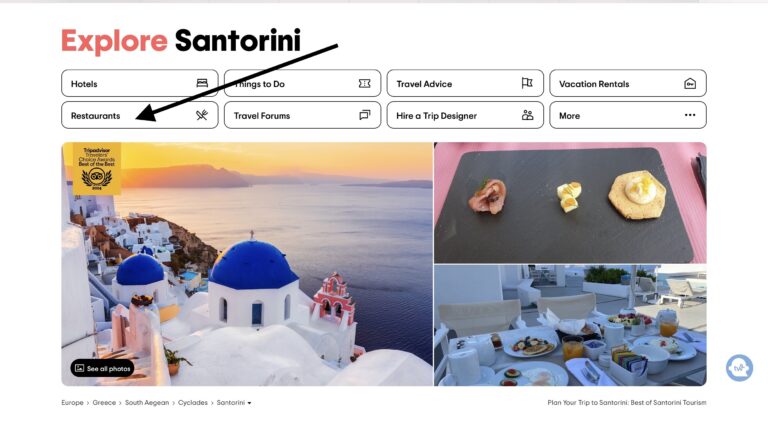
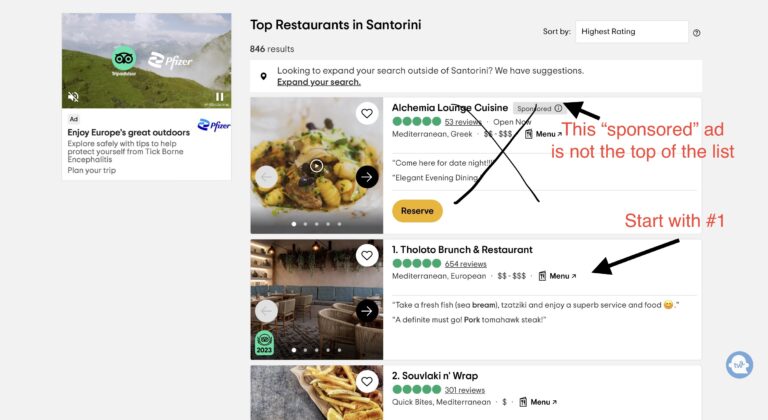
Read through the top restaurants reviews and menus. Pick a restaurant or two that will work with each day’s activities in that particular part of the island or town and add it to your itinerary as dinner possibilities. I like to make sure that I have at least one quick and easy restaurant idea for each day, in case everyone is tired.
Choose one or two restaurants that you want to make reservations for. Look on the restaurant’s website to see how far in advance they take reservations. Put it on your calendar to make the reservations as soon as they are available. Add the reservation to your itinerary.
Step 14: FINALIZE ITINERARY
Finalize Itinerary
After booking the flights, tours and hotels, I finalize my Word document to make it into an itinerary, listing activities under each day.
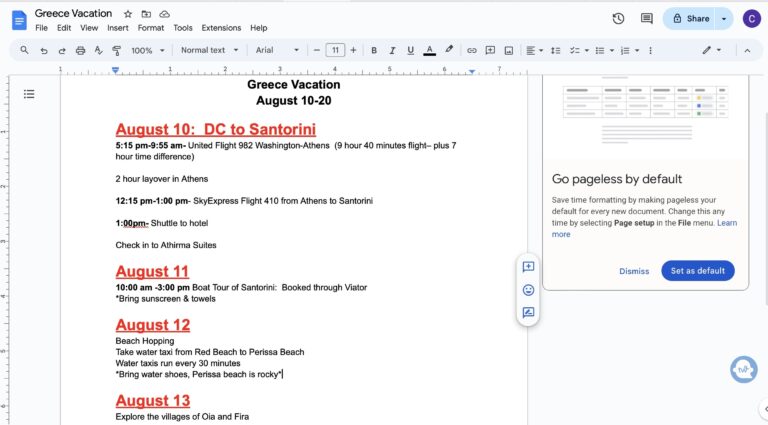
Step 15: Start a Packing List
Stress-Free Family Vacation
Doing your research before booking a vacation is so important for a stress-free family vacation.
When we went to Glacier National Park in Montana, I found out through my research that you cannot enter the park between 6 am and 3pm each day without a mandatory vehicle reservation. The vehicle reservations go on sale on certain dates and you have to be logged on at the exact time to get the reservation because they sell out in minutes.
It would’ve been incredibly stressful if we showed up to Glacier National Park without vehicle reservations because we would not have been able to even enter the park.
If you follow all of these 15 steps, you will plan the perfect stress-free family vacation! Cheers to making new memories- and being fully prepared-for the perfect family vacation!
Happy Travels!
For tips on traveling with teens and the top destinations for family travel, check out my post Traveling with Teens: The Best Vacation Destinations.
Follow Me
@postcardsfromcarrie TikTok Shop Travel Find! This 2 in 1 hanging garment bag turns into a duffel bag. Perfect for using as an airplane carry on or for weekend getaways! Comes in a variety of colors. I got my husband the brown leather version for his business trips. Perfect for his suits! Currently on sale! Grab yours before the colors sell out! #travelfinds #tiktokshop #luggage #carryonbag #garmentbag #duffelbag #travelbag #travelessentials #travel #traveltiktok #traveltips #travelcontent #CapCut ♬ original sound - Postcards From Carrie | Travel
PIN IT!

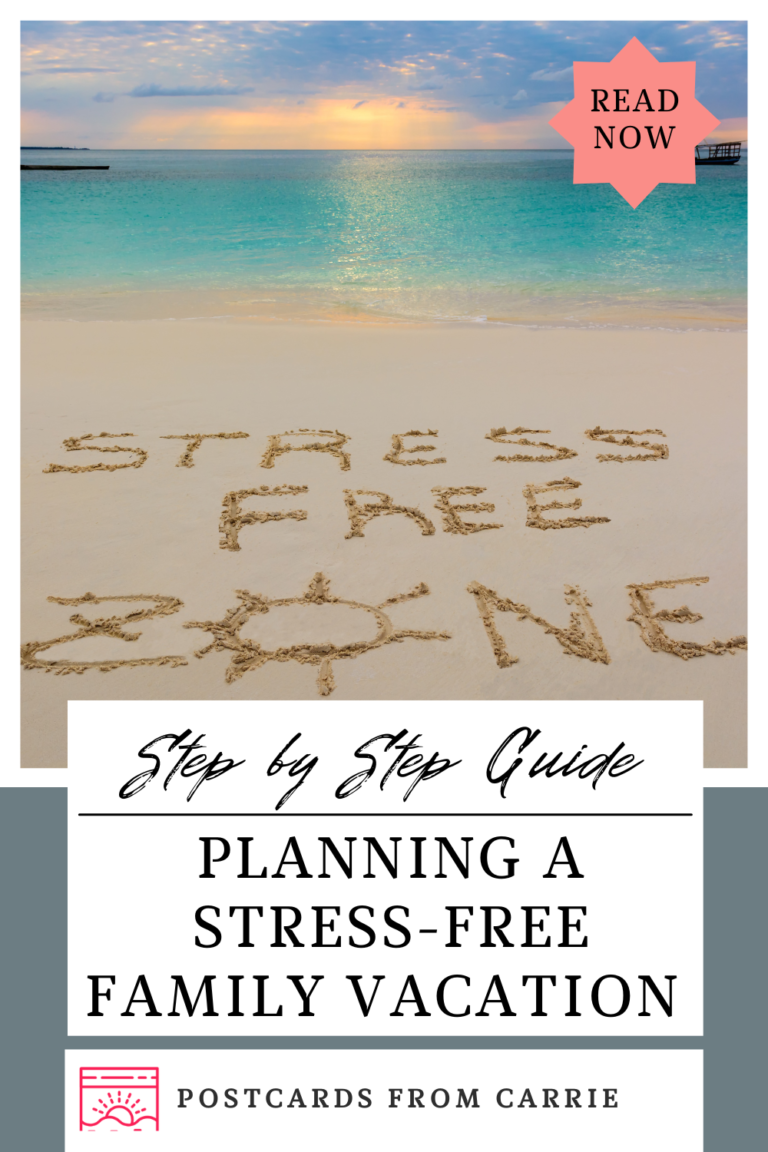
Related Articles

Airport Layover Tours: Making The Most of Your Time Between Flights
Published: December 29, 2023 We’ve all experienced the anticipation of a layover – that seemingly endless stretch of time between flights where you find yourself

Holiday Travel Gift Ideas
As the holiday season approaches, so does the excitement of giving and receiving thoughtful gifts. For those with an insatiable wanderlust, there’s no better way

Traveling With Teens: The Best Vacation Destinations
I have always said that the best age for traveling with kids is between 9 and 12. This is when they are old enough to